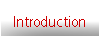Using this resource
This resource provides:
- quick onscreen access to the various linked pieces of information and advice
- printable material that can be copied and distributed
- a selection of digital files for use either as they are or in edited forms.
Navigation
Running in standard Web-browser software, the onscreen content is designed to offer you rapid access to all the information. Click on the tabs and subtabs across the top of the screen and then on the headings that appear in the left-hand menu to browse through the resource.
Click on the arrow icon  to access further text on a particular topic.
to access further text on a particular topic.
Definitions of key words are provided in separate windows throughout the text. Click on a word with a definition icon  to view its definition.
to view its definition.
Extension tasks are provided in some lessons and are indicated by the extension task icon  .
.
By using the tabs, subtabs, left-hand navigation menu, index, and links within the text, you can navigate quickly and easily throughout the material – finding and using core information and supplementary resources as you see fit.
Digital files
A range of supplementary digital files, many of which can be edited, are provided. These may be word processing, PDF (portable document format) or presentation graphics files. To access the digital files, either click on the links found in the resource, or click on the Resources tab and then select Digital files. You will need Microsoft® Word and PowerPoint and Adobe Reader (or compatible software) to open the digital files. If your computer does not already have Adobe Reader installed, look in the installers folder for the appropriate installer for your operating system.
All the files can be found in the folder called digital_files.